IncidentResponsev2
PAN Forward Syslog to Security Onion
Task
Configure Palo Alto Networking Device to forward all alerts and logs to Security Onion Syslog server for ingestion and analysis.
Conditions
Given a Palo Alto Networking device and Security Onion / Syslog server.
Standards
- Team member validates that Palo Alto device is properly receiving and processing network traffic.
- Team member configures log forwarding to Security Onion correctly and confirms log flow.
- Security Onion receives logs and they are parsed and visible in Kibana.
End State
Logs from PAN firewall are forwarded to Security Onion, parsed by NIDS and available for analysis and alerting.
Notes
- Syslog forwarding uses UDP or TCP → UDP may drop packets but is simple, TCP more reliable but heavier.
- Source interface and addresses are critical → must be in same subnet as Syslog/Security Onion server.
- Security Profile Groups enforce logging rules across different threat categories → misconfiguration here can result in lost telemetry.
Manual Steps
Step 1: Access Palo Alto WebUI
- Login to Palo Alto WebUI
- Username: Admin
- Password: Obtain from network owner
Step 2: Configure Syslog Service Route
- Navigate to Device → Setup → Services → Service Route Configuration
- Customize routes
- Change Syslog source interface and IP to match subnet of Syslog/Security Onion server
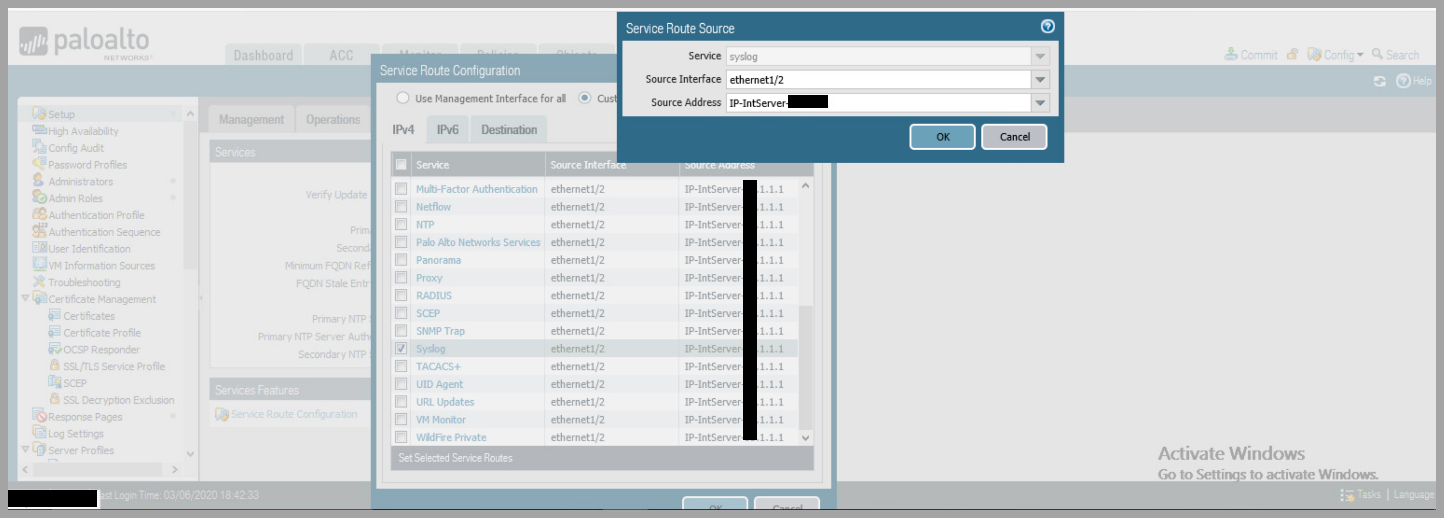
Step 3: Create Syslog Server Profile
- Navigate to Device → Server Profiles → Syslog
- Click Add → name profile
- Add server → enter IP of Security Onion
- Select Transport (UDP or TCP based on network design)
- Default port: 514
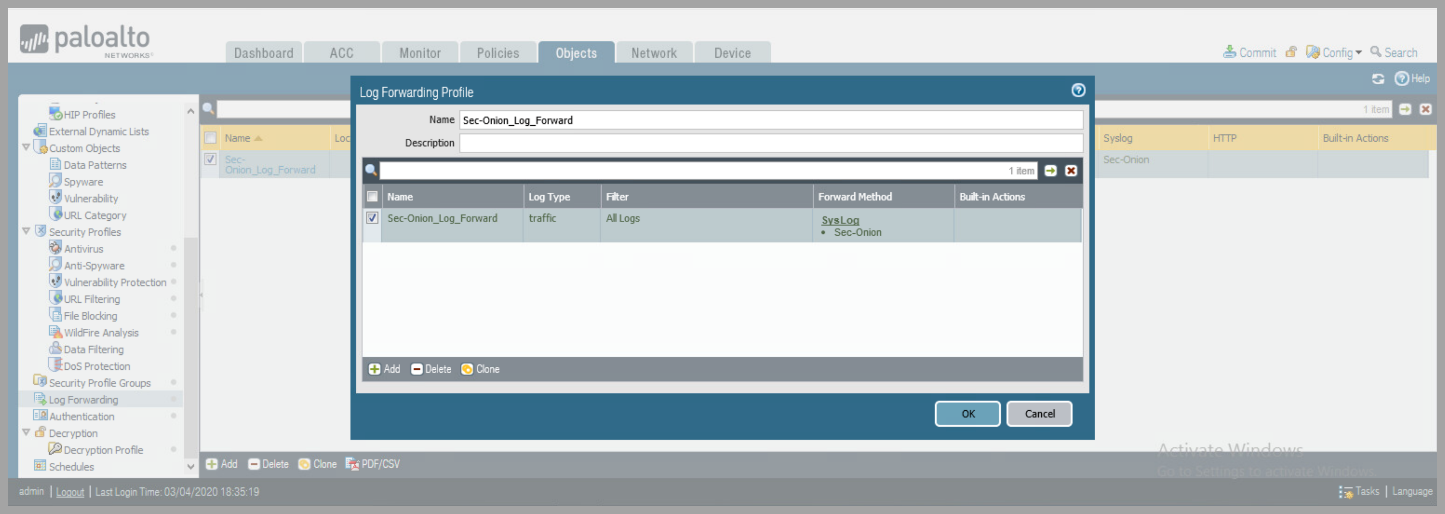
Operator Note: Use TCP where reliable delivery is mandatory.
Step 4: Create Security Profiles
Antivirus
- Create Antivirus profile
- Change Actions and Wildfire Actions → Alert
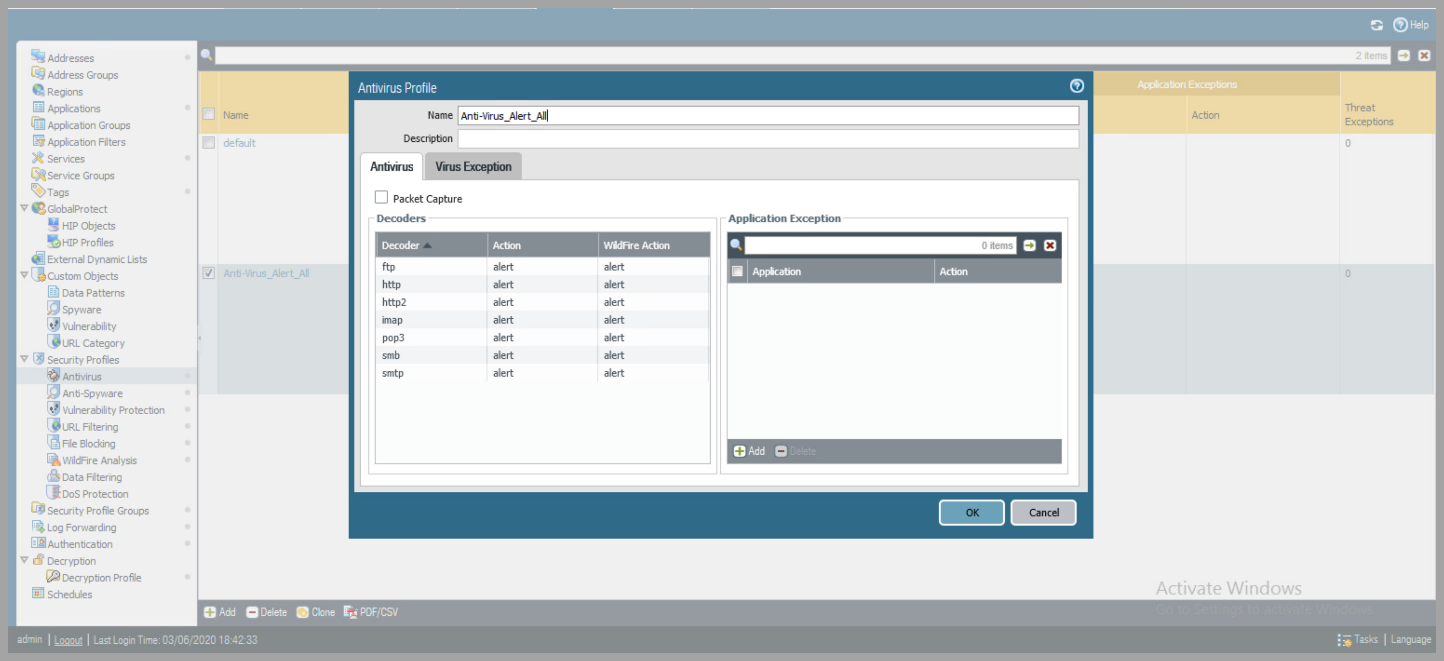
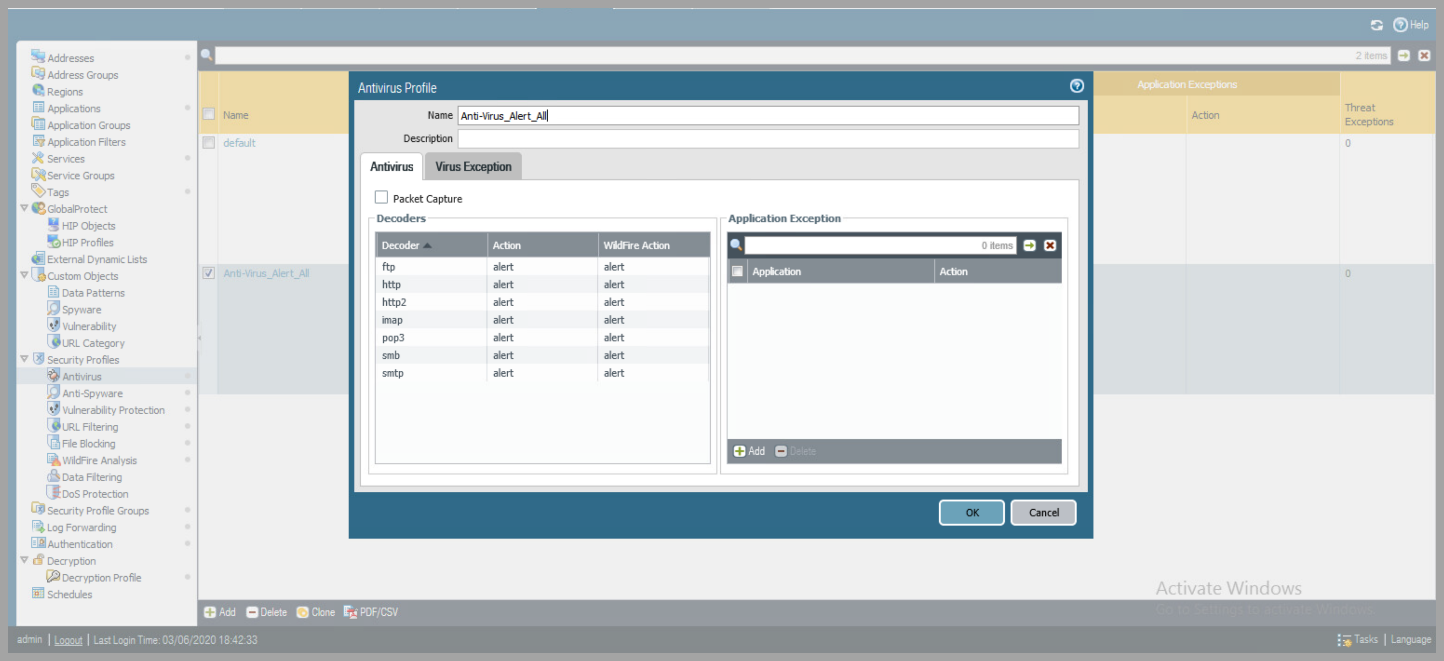
Anti-Spyware
- Create Anti-Spyware profile
- Change Actions → Alert
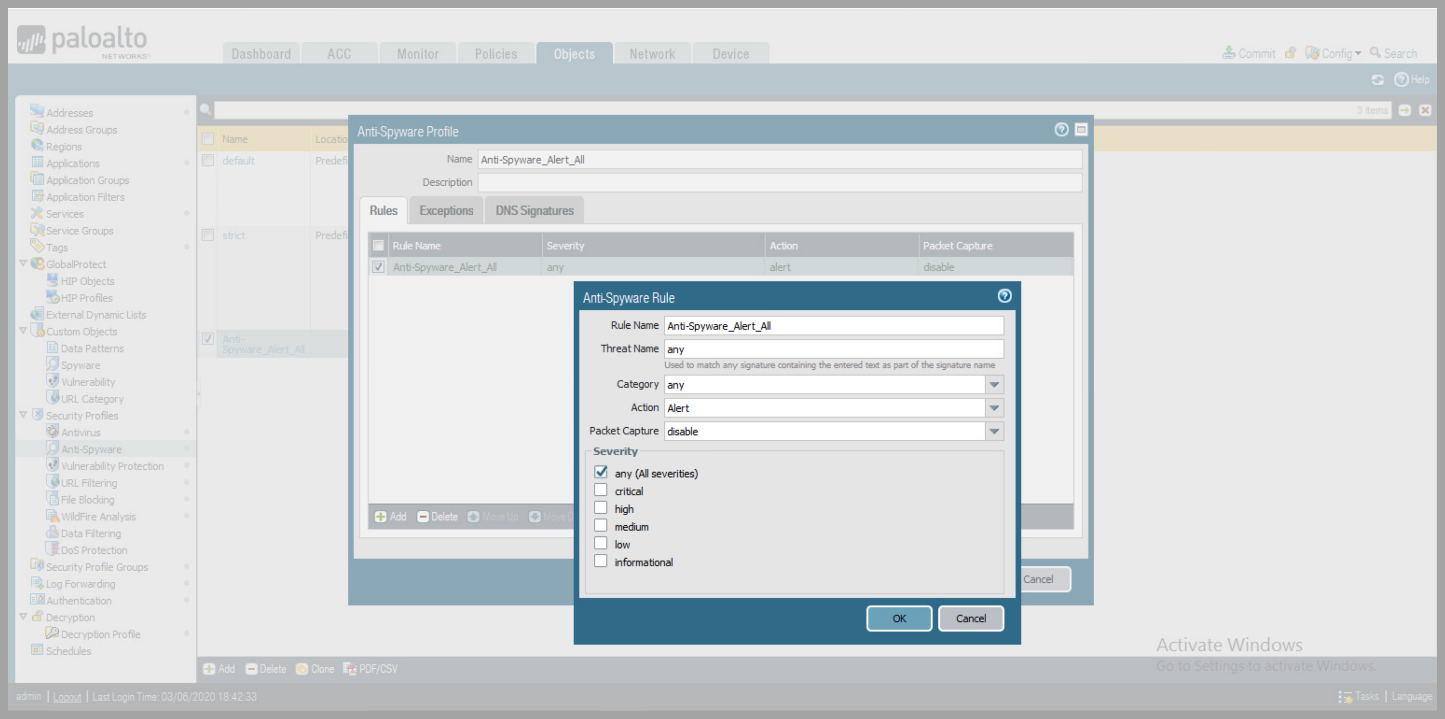
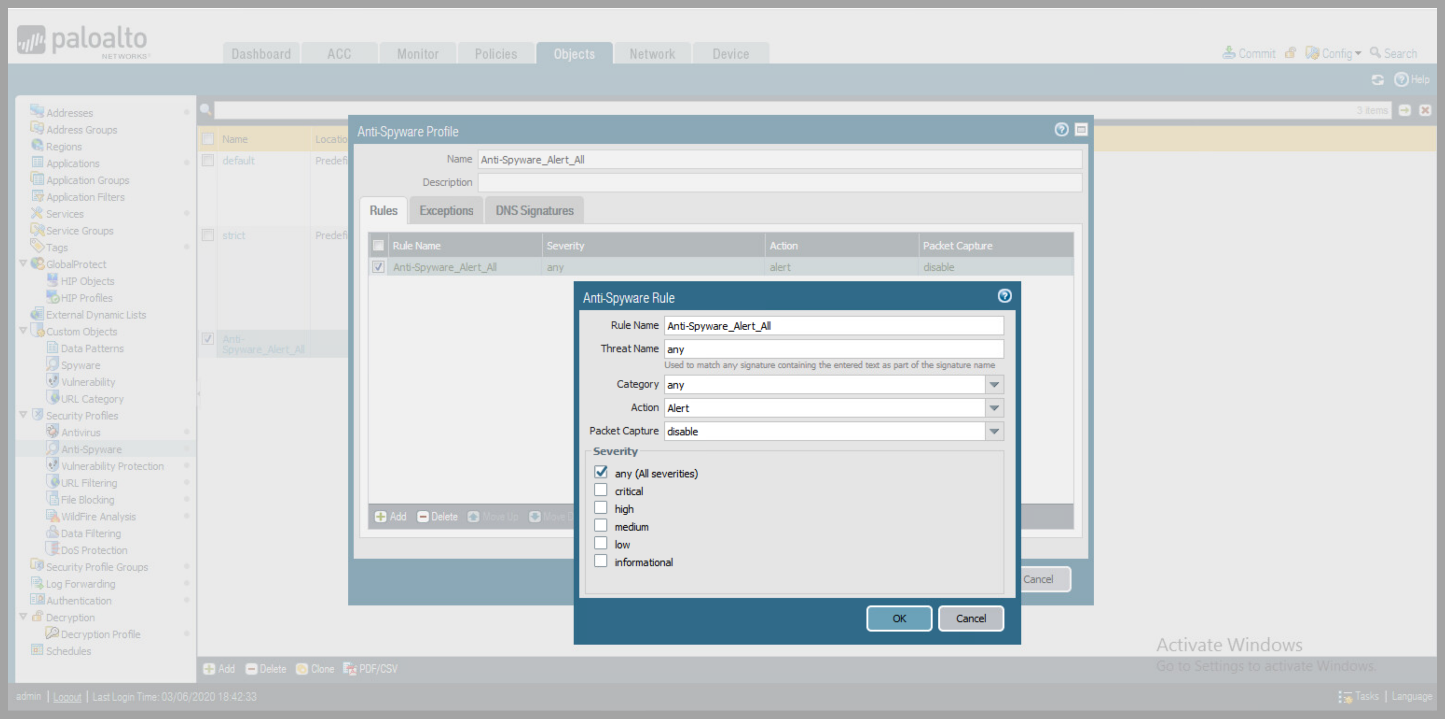
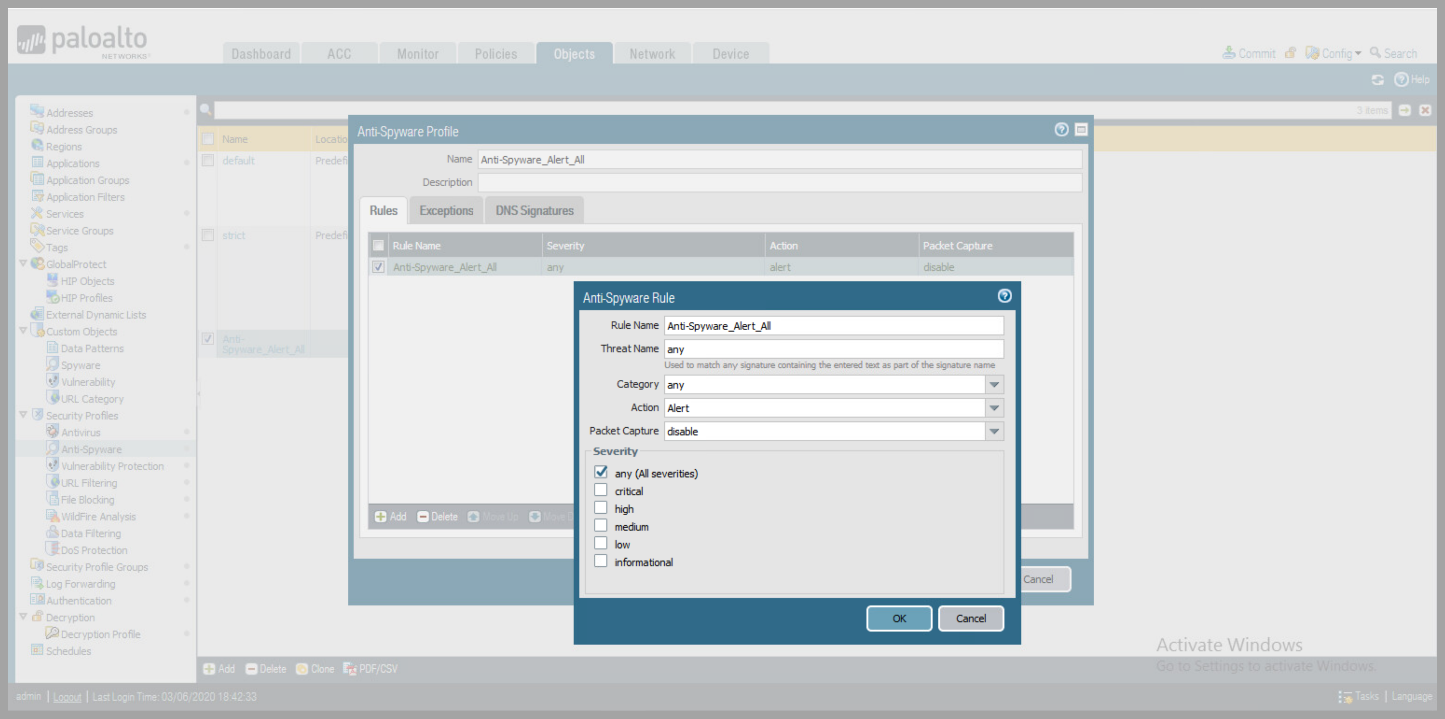
DNS Signatures
- Change Action on DNS Queries → Alert
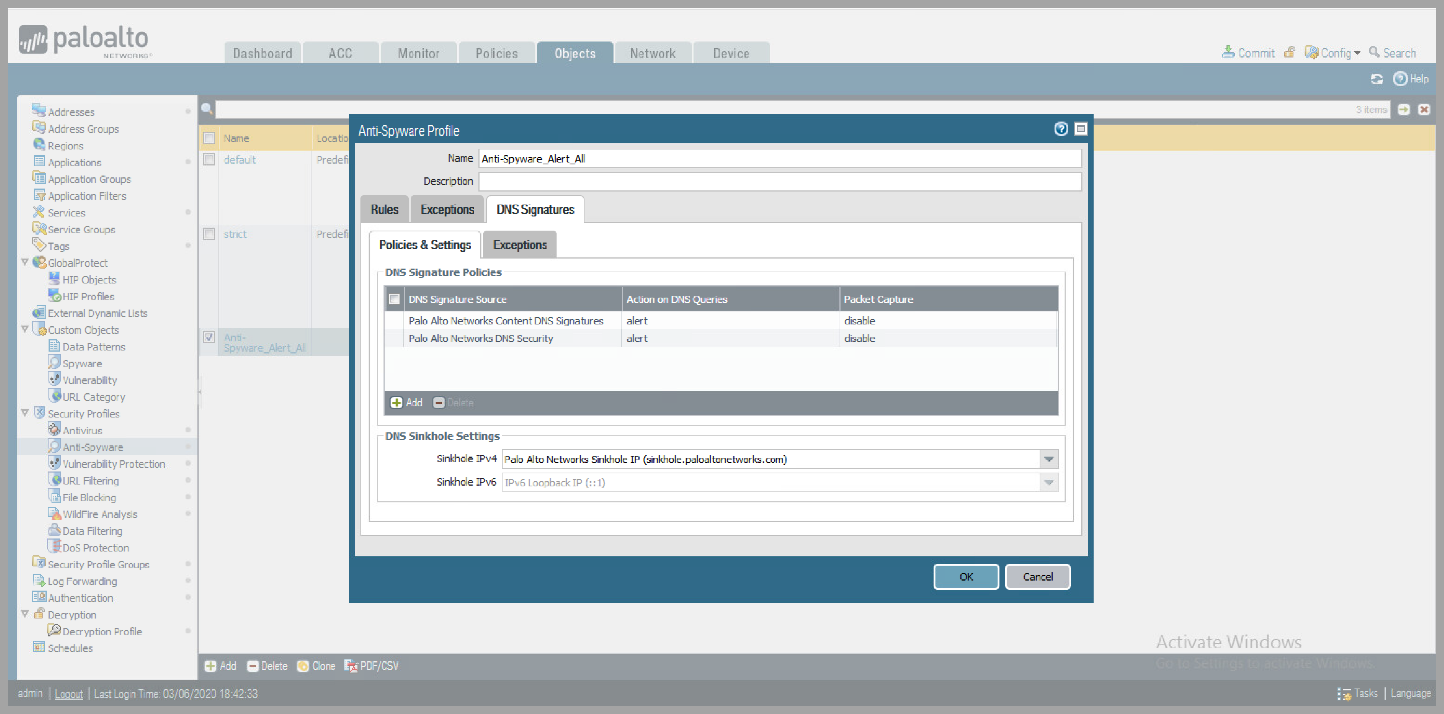
Vulnerability Protection
- Add Rule → Change Action → Alert
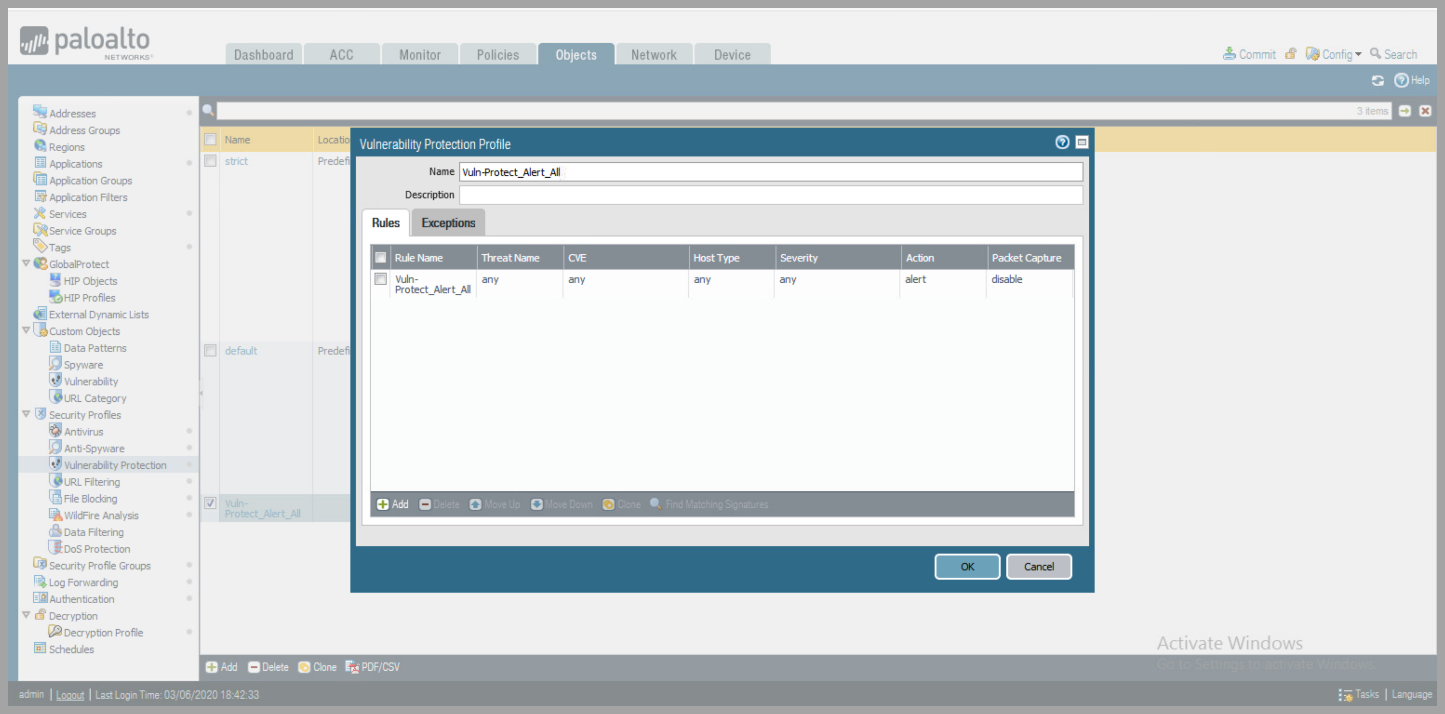
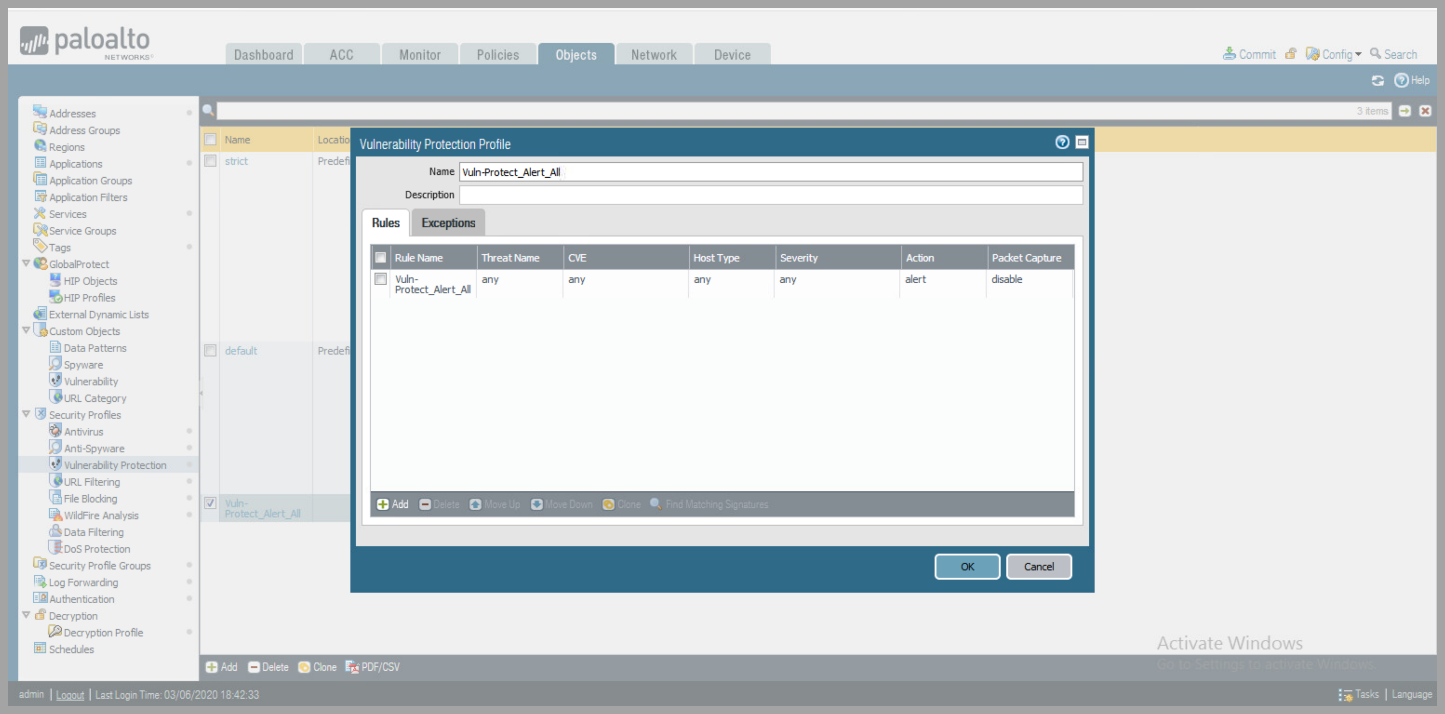
URL Filtering
- Add Profile → set Site Access + User Credential Submission → Alert
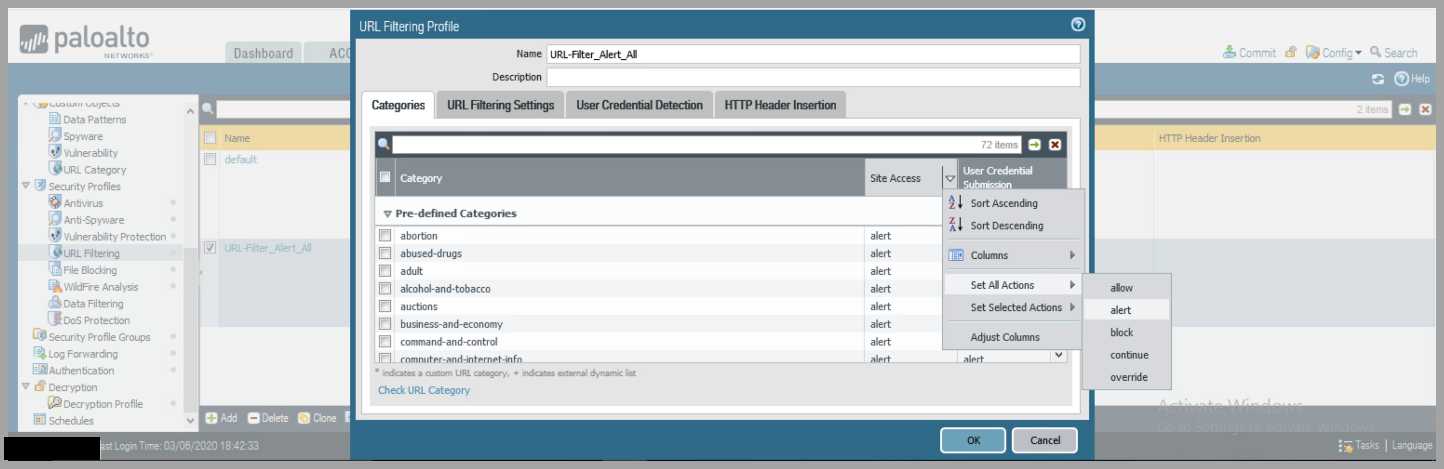
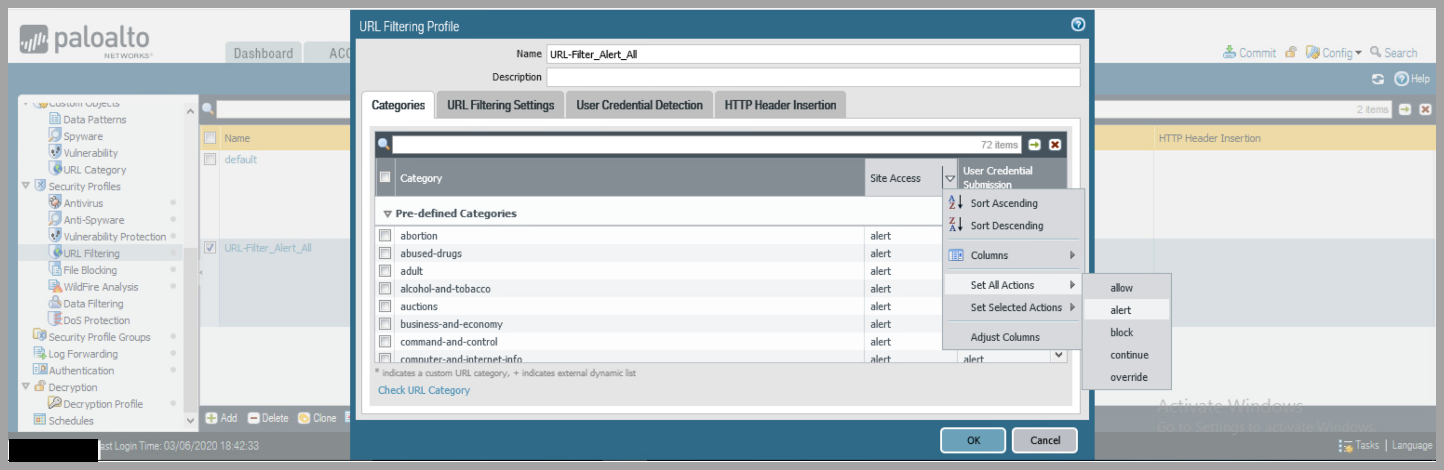
File Blocking
- Add Rule → Action → Alert
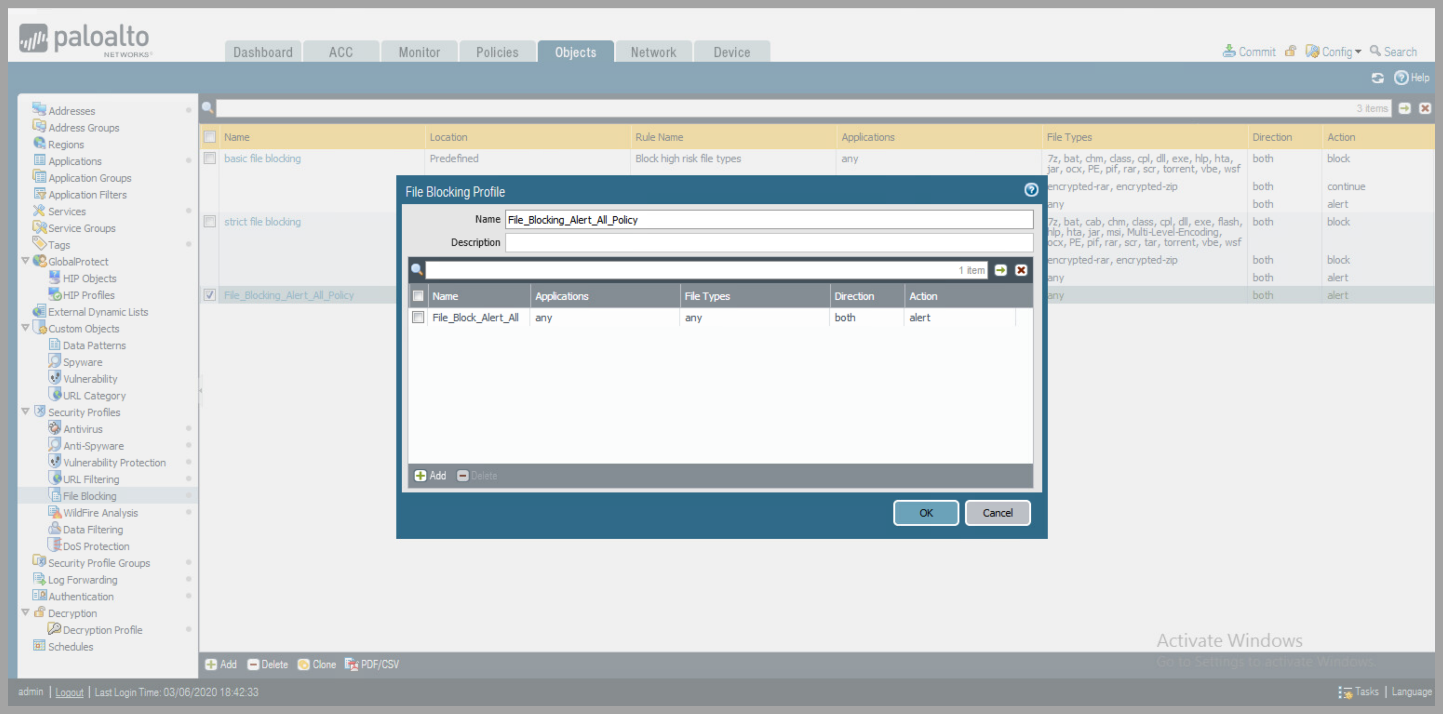
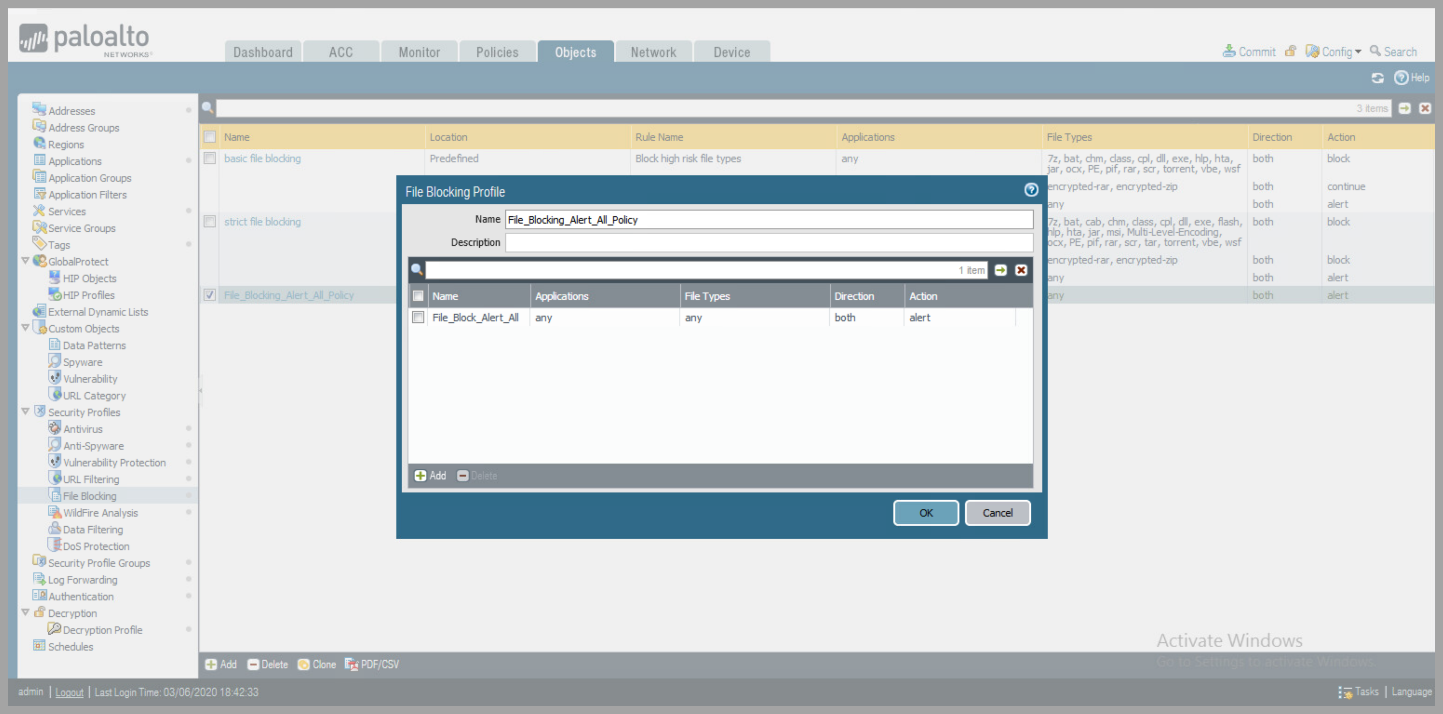
Step 5: Create Security Profile Group
- Combine all profiles → new Profile Group
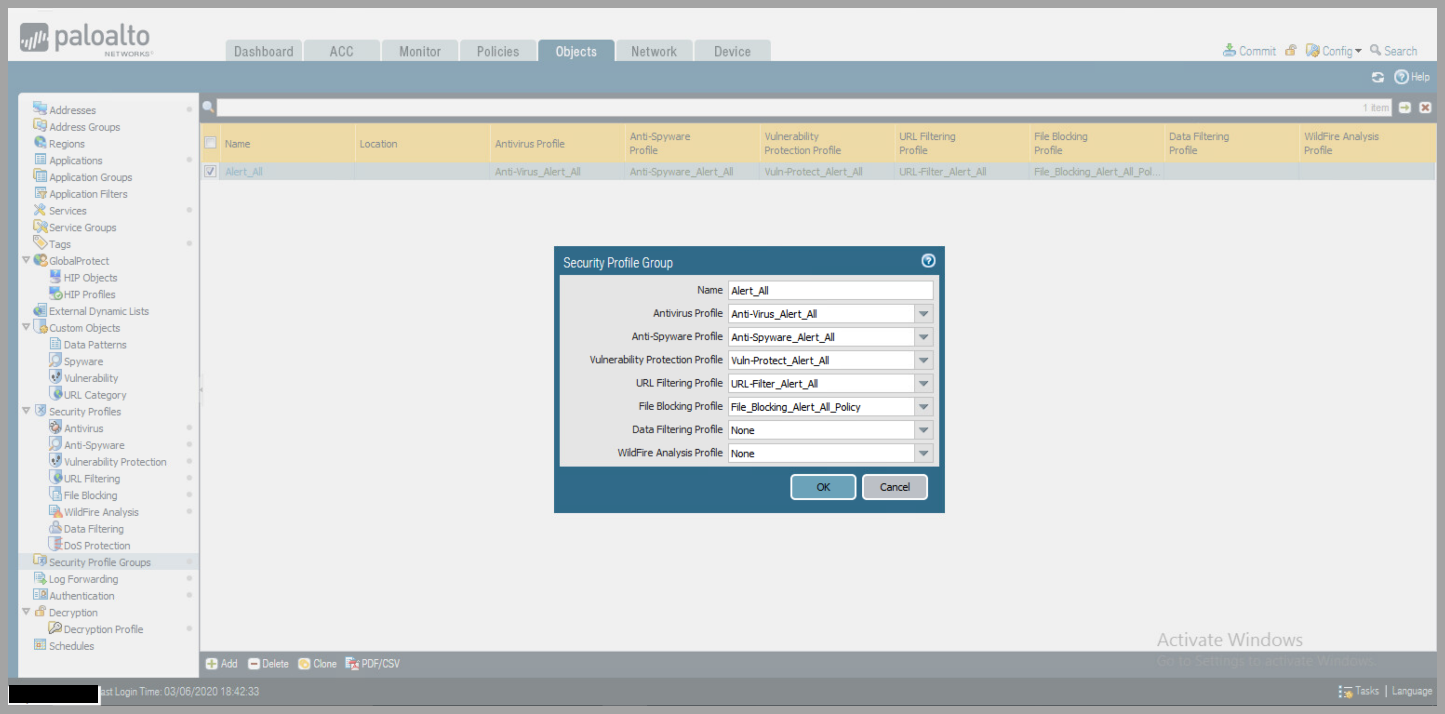
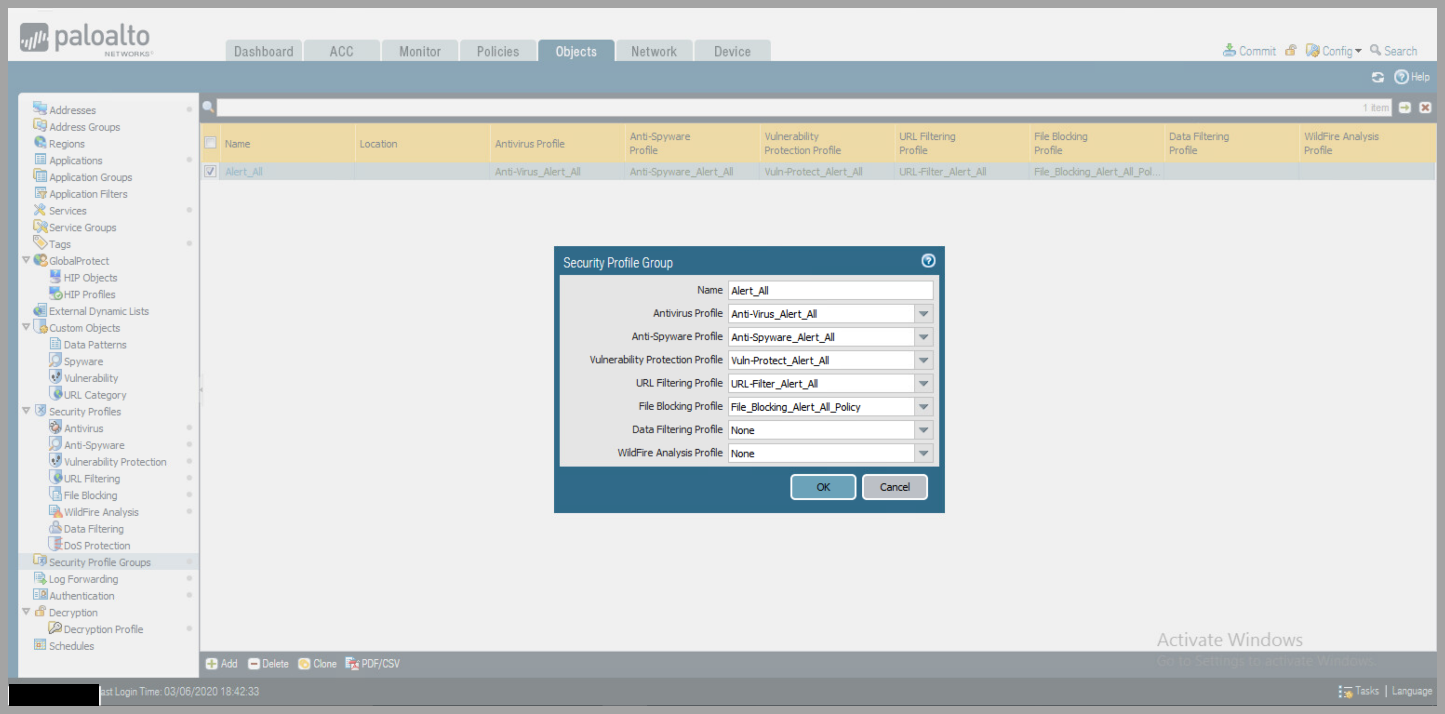
Step 6: Create Log Forwarding Profile
- Navigate → Objects → Log Forwarding
- Click Add → create profile
- Add → under Syslog → select created Syslog Server Profile
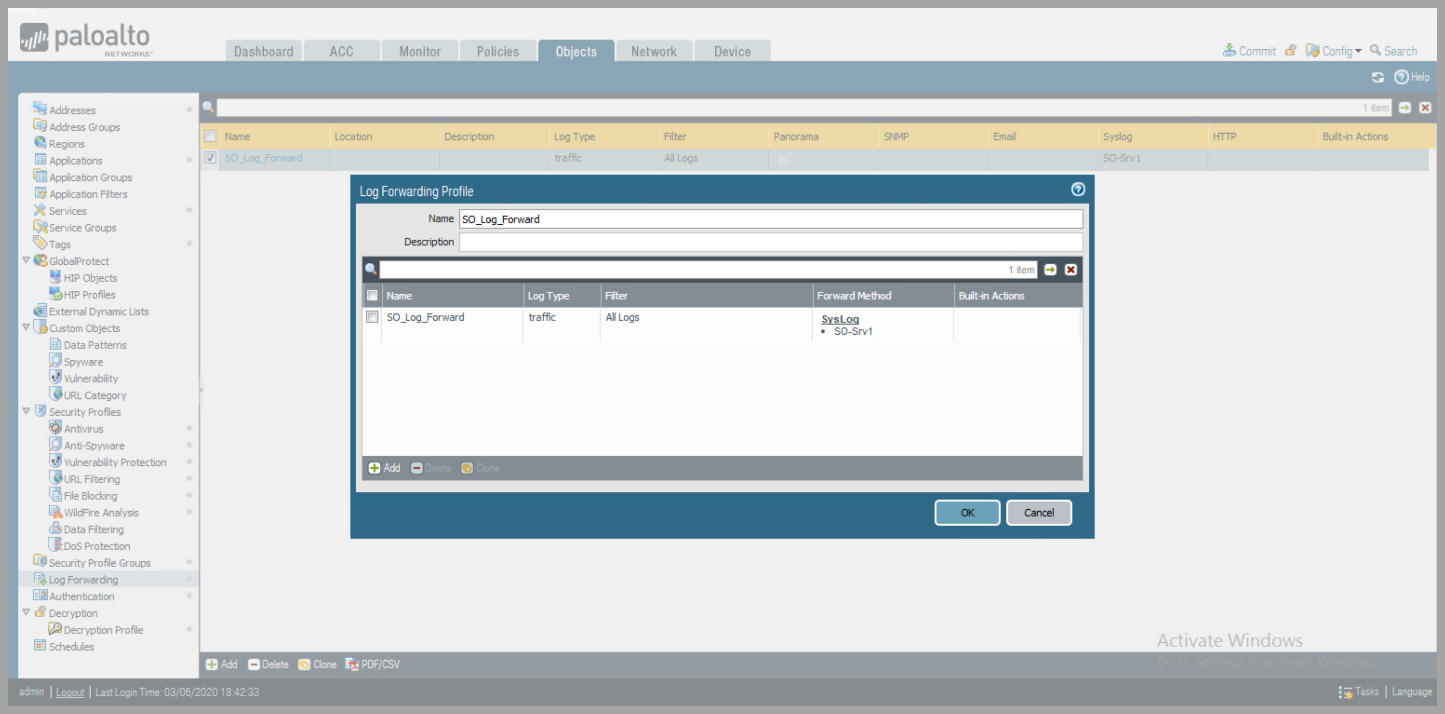
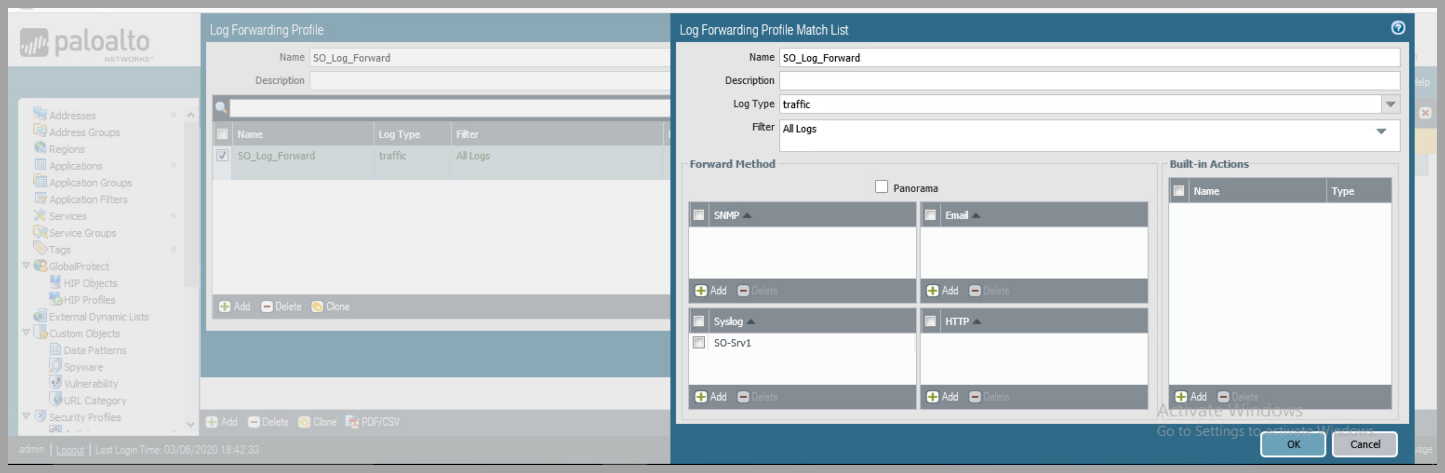
Step 7: Apply Security Profiles to Security Policy
- Navigate → Policies → Security → Edit active policy
- Actions → Profile Type → Group → select created Profile Group
- Log Settings → Log at Session Start + End → select Log Forwarding Profile
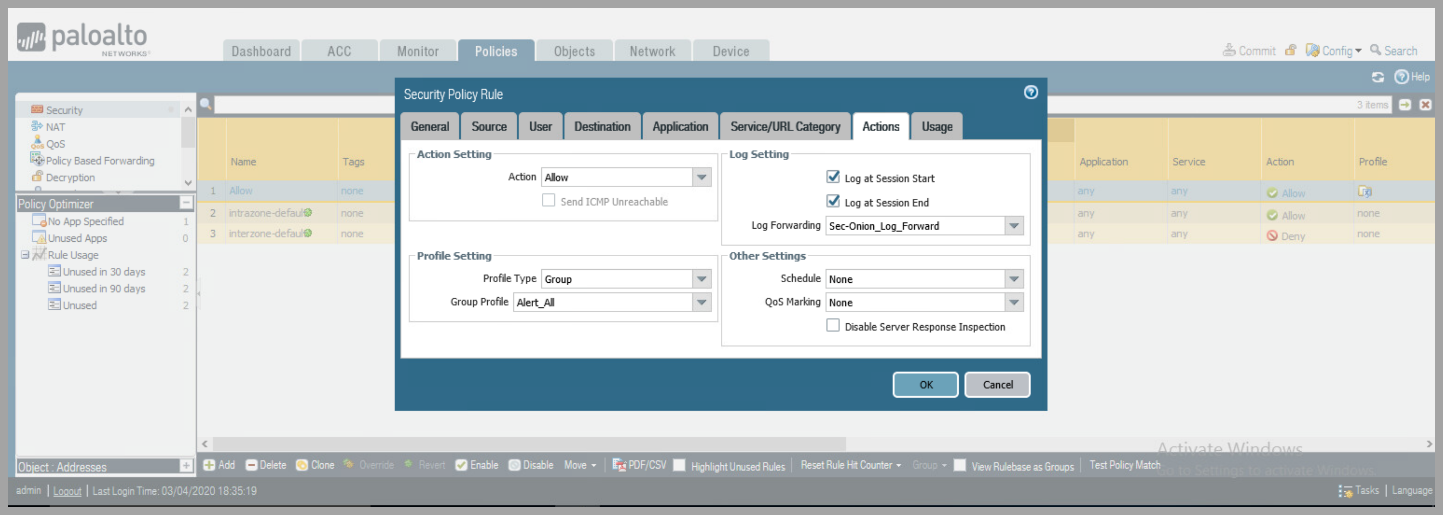
Step 8: Configure Log Settings for System/Configuration Events
- Navigate → Device → Log Settings
- For each type (System, Configuration, User-ID, HIP Match, IP-Tag) → Add + select Syslog Profile
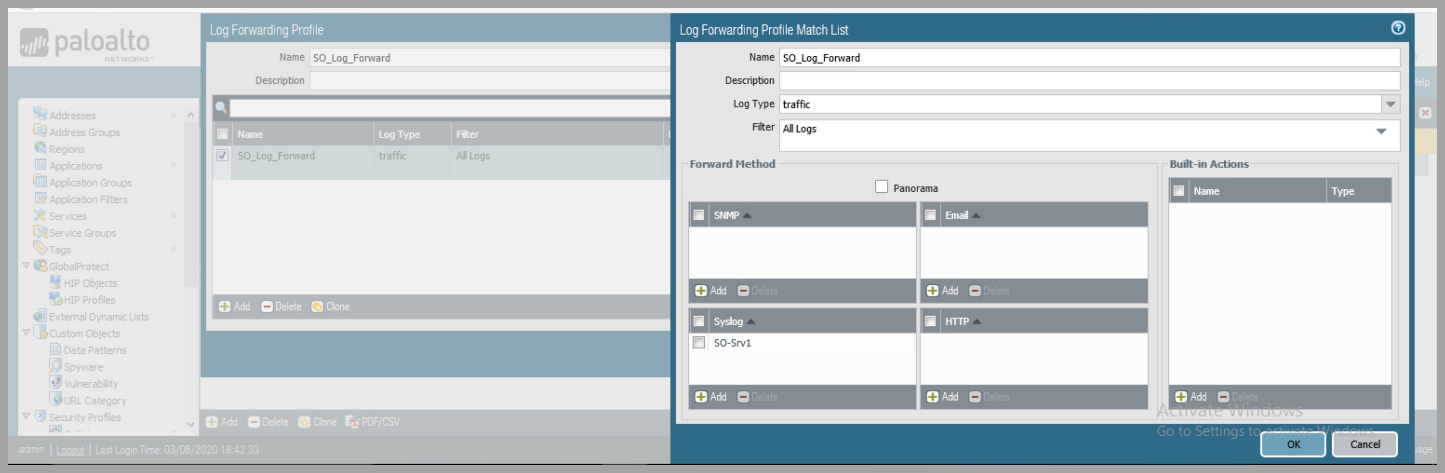
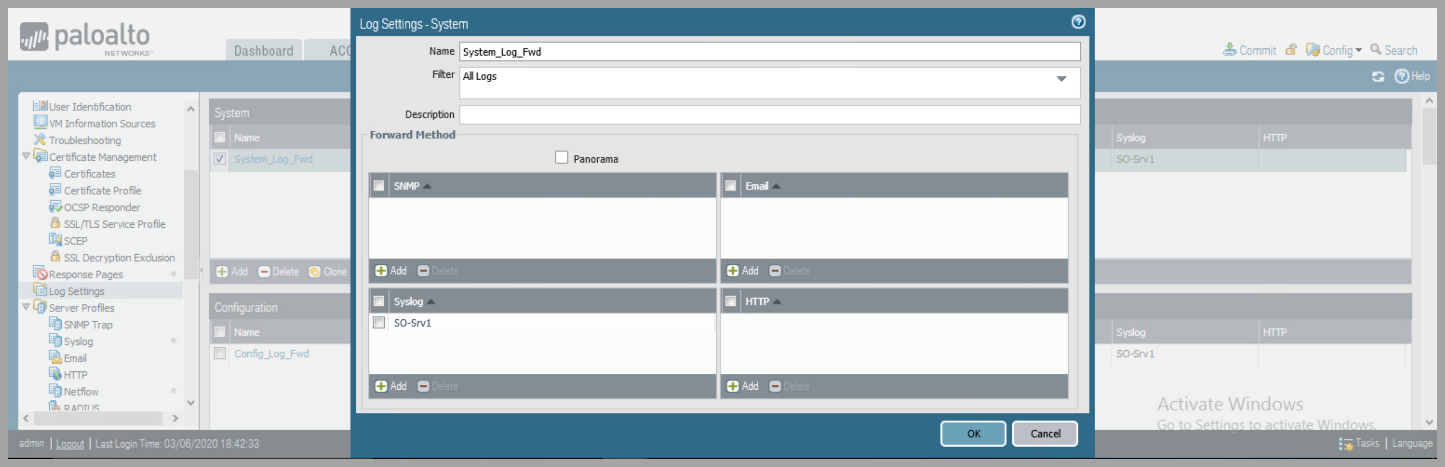
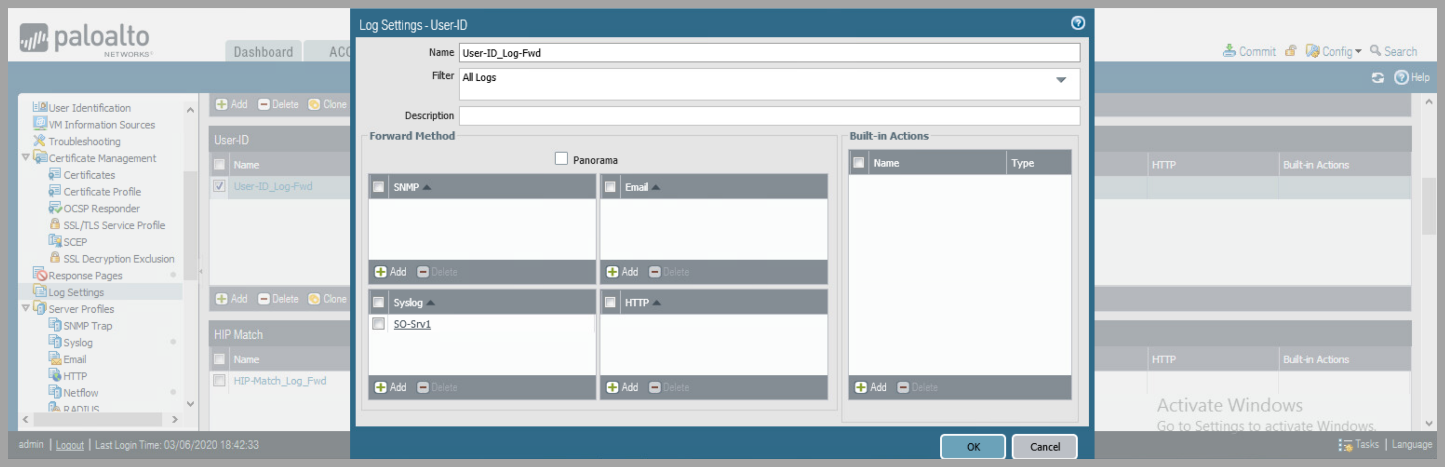

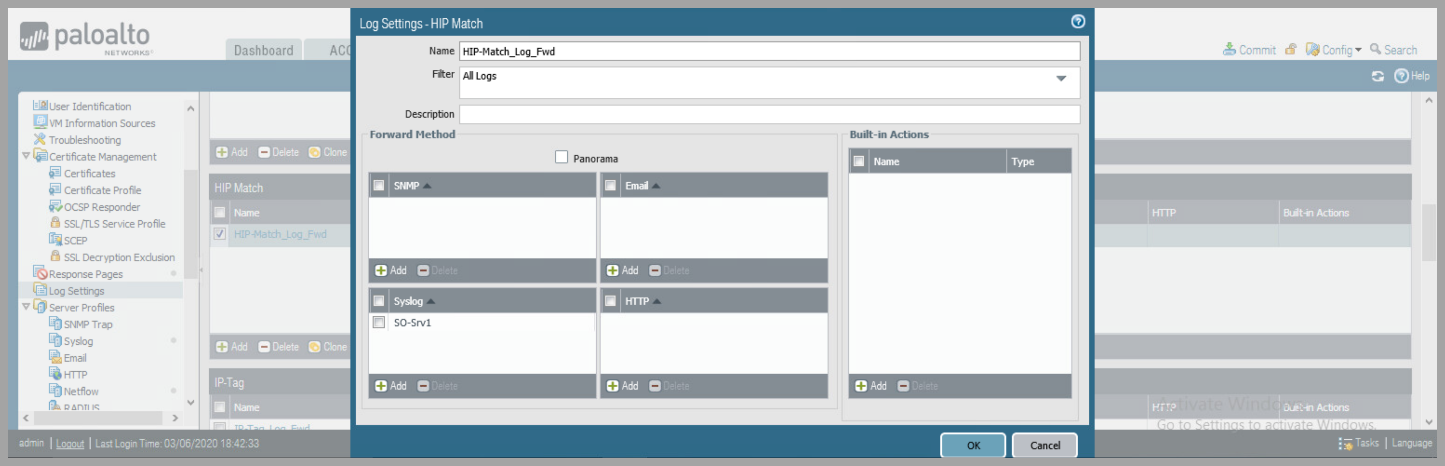
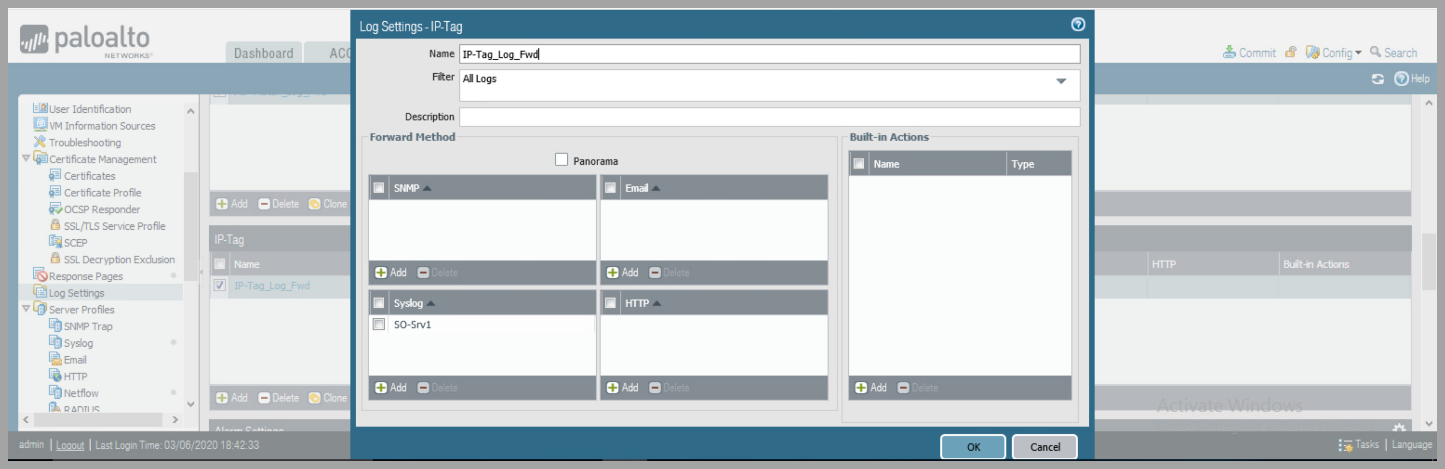
Step 9: Commit Changes
- Commit all changes and add description of work performed
Operator Note: Always add change description → assists during audit or troubleshooting.
Step 10: Validate Logging
- On Security Onion → check /var/log/syslog or Kibana
- Confirm logs are flowing and correctly parsed
- Generate test traffic if necessary (malicious domain block, AV detection)
Dependencies
- Palo Alto Firewall with admin access
- Security Onion Syslog Receiver (configured to receive on port 514)
Other Available Tools
| Tool | Platform | Installation | Usage |
|---|---|---|---|
| Wireshark | Cross-platform | Package manager | Validate syslog traffic arriving |
Operator Recommendations and Additional Tools
Operator Checklist
- Validate PAN interfaces and routing (service route properly configured).
- Validate Syslog Server Profile configured with correct IP and port.
- Confirm Security Profiles configured → all alert actions selected.
- Apply Profile Group and Log Forwarding to active policies.
- Validate log receipt at Security Onion → real events are visible.
Best Practices
- Use TCP where reliable delivery is important.
- Alerting-only profile avoids blocking during incident response.
- Use profile groups for consistent application across rules.
- Validate logs using end-to-end test → not just UI config.
References
PAN OS 9.0 Admin Guide
PAN Syslog Setup KB
Revision History
| Date | Version | Description | Author |
|---|---|---|---|
| 2025-05-02 | 1.0 | Corrected and expanded version preserving original + operator guidance | Leo |